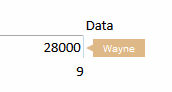
The new Real-time Sync feature in SpreadsheetConverter 7.6 lets you invite work-group colleagues to collaborate on complex forms or calculations. Two or more users can update the spreadsheet simultaneously. This allows you do discuss an order, engineering decision or project plan over the phone while seeing the results of each change in the shared spreadsheet.
Real-time Sync can also be used as an interactive presentation tool, where other users of a web conference can try their ideas directly in the spreadsheet, e.g. for a complex what-if analysis or price quotation.
The results are saved automatically. When you return to a calculation session, it contains the latest values. As with any electronic form, the result can also be saved using the built-in form submit feature, delivering the contents of the form fields to an e-mail Inbox or saved in a database.
The calculations and data behind our Covid-19 risk assessment model are quite complex and without the Spreadsheet Converter we would have not been able to post the tool online in a reasonable time frame.
We are thrilled to have found this solution and would highly recommend it to others considering upgrading their spreadsheets to online tools!
I have found your product to be simply marvelous, and the support excellent. Many thanks.
I was able to release an android app on Google Play. Not bad for a guy who did not know what an app was 6 months ago.
By the way---thanks again---this software is awesome!
Many many thanks!!! In case you need a reference, do not hesitate to let us know. We have a sheet which is integrated in WordPress.
Your app is great!
We use SpreadsheetConverter to create design tools for our products. The Professional edition is able to handle a very large and complex Excel workbook, and saves our web programmer a significant amount of time.
That's brilliant! I can do a lot with that. As always, awesome stuff!
I wish your company well. You have a great product for many purposes.
I am an app developer. I found the spreadsheet converter software and it has made app development so much better and easier.
Love your products. Just amazing! Can I switch to the mobile converter?
I started two months ago developing a reservation system for my wine tour business in Excel and converted it for the website with Spreadsheet Converter.
Absolutely great product that saved hundreds of hours of manual coding converting my excel calculators to web pages.
I remain impressed. You have a phenomenal product.
Please forward my congratulations to your development team, as they have done an outstanding job!
I just wanted to say this program is an awesome piece of work! I want to thank you for following your passions and sharing it with us, the world.
Thank you for creating this wonderful software. I love it!
YOU ROCK! Thanks for the latest upgrade. Keep up the good work!
Version 7 is brilliant, the way it shows and prints on a Mac, iPad and iPhone - WOW!
The converter is amazing.
I have been a long-time user of ExcelEverywhere and SpreadsheetConverter and have frequently had issues, made suggestions etc. All have been resolved satisfactorily. However, I have to say version 8 is absolutely brilliant and unlike in the past there is no "but ..."! With a bit of imagination there is virtually nothing that can't be delivered using it. Well done to all and thanks.
SSC7 is AWESOME! I am very happy about the show/hide rows or sheets - that's an incredible development for me.
This program was a great find for us. Eliminated plenty of money developing custom website as I do this all myself. Plus it has such great features and flexibility, customers love the interface.
I just thought you might like to see what I did with your converter. What a fantastic product! I have been able to add another dimension to my blog with this.
Bingo! That did the trick. I love this product and appreciate your help in resolving my problem. Sorry for my lack of computer knowledge. Satisfied customeer, will recommend it to friends.
"We have been using the software and it is an absolute pleasure to use. I have now subscribed to and paid for the Professional HTML version and it is working perfectly.
Thank you. Just to let you know that is a terrific product, I received some compliments from my graphics and website designers; we use the converter for a unique concept.
I thought you might like to see this - I am so happy to have been able to do this kind of thing. Thanks!
Thank you very much! Your product is the absolute best!
Your HTML product exceeded my expectations! With your permission, I'd like to list you on my site as a recommended link.
Thanks a lot, it is a great application.
I used your software to create a complex earnings calculator for my website. My website management company was so impressed, they asked me to write an article about using your product for their subscriber newsletter.
Everything worked so well that we bought the software.
What a great program! I am certainly not a web expert, but your software impressed my staff, and made me look like I know what I'm doing! I purchased the software and easily installed the form in my webpage in less than an hour. I cannot begin to tell you how happy I am with the results!
Thank you very much...this will save a lot of headaches and make me look good.
The only problem I see is everyone inundating me with spreadsheets they'll want created for our site!
That is exactly what I was looking for, you and your program have saved me an amazing amount of time.
I've tried this product and it is amazing! It really helps a lot to control our presentations of Excel on the web, especially for customers and business associates.
What you guys have developed here is a goldmine.
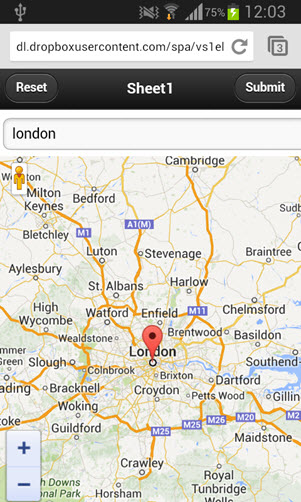
Version 7.5 of SpreadsheetConverter is now available. With this release, you can use Google Maps also in iPhone and Android smartphones and tablets. The map automatically uses the full width of the screen so you don’t have any difficulty in making adjustments.
If you make a great app for your smartphone – or someone elses – it can now be added to the home screen with an icon, like an app.
Most widgets have their own online help page, the installer is faster and smarter, and there are numerous small enhancements and corrections.
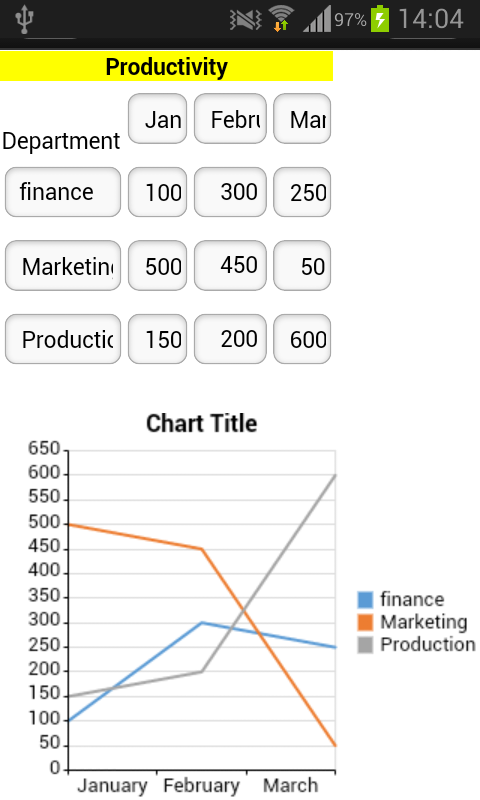
Show charts on mobile devices.
SpreadsheetConverter version 7 adds many highly anticipated features:
If you purchased a license this year, the upgrade is free. Other upgrades start at $44. Upgrade to version 7 now!

SpreadsheetConverter iPhone/Android converts Excel spreadsheets to web apps for iPhone and Android smartphones. Build pocket calculators and instant web forms for use anywhere, without requiring a laptop or a tablet.
Smart forms created with Excel can now be used by your mobile workforce for:
Completed forms are sent directly to a predefined e-mail Inbox, or saved with our direct-to-database subscription service.
Spreadsheets can also be used as templates for smartphone calculators for business, finance, engineering or personal life.
Read more about using Excel on iPhone and Android smartphones.