Version 5 is no longer current. Learn more about the much enhanced version 6.
SpreadsheetConverter version 5 adds many more features like stacked charts, sliders, required fields, calendar controls and much more. With version 5 comes a new Flash version of the product and major updates to the forms delivery service.
To upgrade your current license to version 5, visit the version 5 upgrade page.
Dropdown lists and checkboxes have always been supported. We have added a number of new controls:
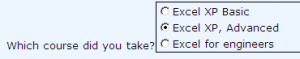
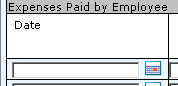
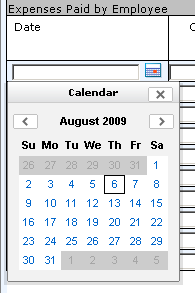
Worksheets can be shown in many different ways now.
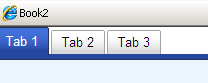
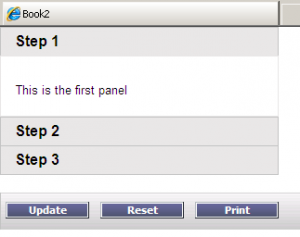
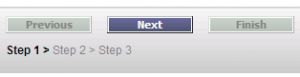
Our interactive charts, which are updated immediately has always been one of SpreadsheetConverters unique selling points. We have worked hard to make the charts even better.
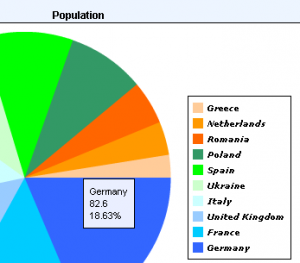
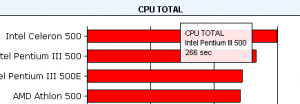
Spreadsheet converter generates standard HTML forms, so in principle any solution that handles submit can be used. However, most of our customers are business people, and therefore our form-to-Inbox solutions Free Submit Service and Advanced Submit Service are appreciated by many. No need to talk to the IT people or the web guys.
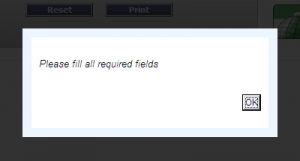
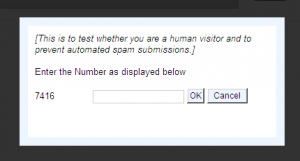
All these texts can be changed and written in your local language
There are other areas where we worked a lot, for example
Charts and functions has been improved greatly in v5.
This is an entirely new flavor of SpreadsheetConverter that generates calculating web forms and web pages in Adobe/Macromedia Flash format.
Click on the image below to try this new example of how a fairly ordinary spreadsheet can become a pretty remarkable web page built almost entirely as a self-contained Flash file.
For many more examples of calculating web pages that SpreadsheetConverter Flash can publish on the web for you, including an Equated Monthly Installment calculator and a Beta Risk calculator, visit the Flash product page.
Version 5 of SpreadsheetConverter ASP.NET introduces a lot of new features:
Click on the image below to see for yourself how the server automatically recalculates the worksheet as you change the values in our Body Mass Index calculator.
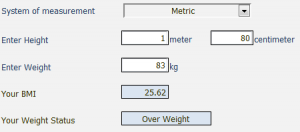
To learn more about this major update, please visit the ASP.NET product page.


Click on Download to install and test this Excel add-in for Windows.
Click on Upload to let us convert a spreadsheet for you for free.