In 2015 we introduced an offline forms feature built on a web standard called AppCache that is now being deprecated. We want you to be aware that depending on your web browser, AppCache-based offline forms may cease to work at some point in the future.
Our developers are investigating a new implementation. If and when such an implementation appears, you will need to upgrade to the then current version of SpreadsheetConverter and use it to re-convert your offline forms to use the new functionality.
Please contact our help desk if you have any questions regarding the future support for offline forms in SpreadsheetConverter.
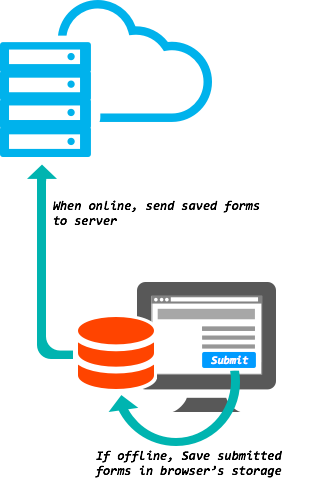
SpreadsheetConverter has always provided you with free electronic forms processing – all submitted forms end up in your Inbox. Until now, that feature has always required users to be online when they submit electronic forms.
Starting with version 8, SpreadsheetConverter permits users to press Submit even when they are offline. When a form is submitted offline, we store it securely in the user’s web browser. When users connect to the Internet again, they just return to the form and submit all queued forms for processing. Whether you are doing a survey, collecting data or conducting interviews in remote areas with limited or no Internet connectivity, you can bring the results with you safely until connectivity is restored.
With SpreadsheetConverter, you create electronic forms that aren’t just fill-in-the-fields. Every input cell can be validated directly when data is entered into it. Cells can send data between one another, using the familiar Excel formulas you’ve been using for years. You can sum, divide, subtract and multiply to your liking.
In fact, you can even use most of Excel’s built-in formulas to calculate values live, already while data is entered into the form. Sum the cost of all items in a column, average grades or look-up product names or weights.
The web page responds immediately as users type things into it. All calculations and validations are performed in real-time as users proceed from cell to cell.
When everything in the form is filled in, everything is also correct and complete, already before the form is sent for processing.
It may sound strange to have offline submission of electronic forms. How do you open a web form without being connected to the web?
The answer is quite simple: forms created with SpreadsheetConverter can always be saved for local, offline access. In laptops, most web browsers can open web pages saved as files on local storage media. Once a calculator has finished loading on a mobile device, it can be opened without an Internet connection the next time. Features like “Add to home screen” essentially turn your calculators and forms into apps on the device. Users can open the form as an app and view its contents even when they’re offline.
Your second objection is probably: how do I send something when there is no Internet?
Well, you just press the ordinary Submit button in green below, the same as when you’re online.

If there is no Internet connection, the webpage asks you whether to save the form locally in the web browser. Answer Yes and your form is safely stored on the device. Notice the new Offline Forms button that now appears in the toolbar. In this example, there are two forms queued for submission, as indicated by the counter on the button.

When users get back online, they return to the form and press the Offline Forms button. All queued forms are submitted and the Offline Forms button disappears.
The offline forms feature is automatically enabled for every form you generate with SpreadsheetConverter. There are no extra settings, just provide the ordinary stuff like an e-mail address to send the form to, and any other settings required by the form.
Queued forms are protected by the web browser until the user comes online again. The web browser will hold on to your every form indefinitely until it is successfully submitted to our server. No data is lost when you close your browser or turn off your device.
We do not send queued forms automatically when users connect to internet. To send queued forms, users must explicitly press the Offline Forms button and confirm the submission. This enables the user to wait until the Internet connection is trusted before submitting the stored forms.
 While offline, users can submit as many forms as there is room for in the browser. Depending on the size of the form, this may make it possible to register a large amount of forms during the offline period.
While offline, users can submit as many forms as there is room for in the browser. Depending on the size of the form, this may make it possible to register a large amount of forms during the offline period.
If you would like to know more, please read our online help page on how to use Offline Forms.