March 16, 2011: Creating calculating web forms for Microsoft ASP.NET pages just became a lot easier. This new tool version adds many graphical web widgets that can make your smart web forms even smarter.
SpreadsheetConverter ASP.NET version 5 offers new graphical widgets like checkboxes, dropdown lists, radio buttons and calendars. This makes it easier to create attractive, calculating web forms for Microsoft web servers.
The SpreadsheetConverter ASP.NET plug-in for Microsoft Excel converts ordinary spreadsheets into smart web forms. All calculations are performed on Internet Information Server (IIS) by ready-made ASP.NET code that supports almost all Excel’s functions.
The new version 5 recently introduced a number of new features, including a large selection of graphical widgets to make smart web forms easier to use.
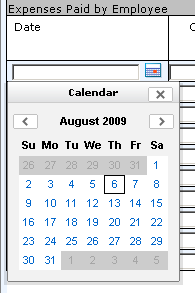
We never know the correct way to enter a date on an international web site, but we can always pick the right date from a calendar. The new calendar widget is our personal favorite.
With the new version, it’s easier to use a checkbox instead of a yes/no text field. To select one of two or more alternatives, there are dropdown menus, list boxes and radio buttons.
For numeric fields, a new slider widget provides data entry in real time. Every time you move the slider, the value in the cell changes and the spreadsheet is recalculated. Used together with a live chart, sliders make it much easier to find “sweet spots” like optimum price levels. For social networking, there is also a rating widget with three or more stars.
Adding interaction and functionality to a web form is much easier with the new Button widget. Buttons can be linked to any web address, e.g. a help page or a contact form. Special buttons are used in Accordion, Wizard and Panel designs to move between sections in a multi-part form.
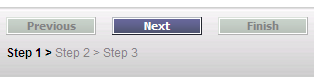
Data entry Wizard
Like its predecessor, SpreadsheetConverter version 5 also provides a Submit button to send a completed form for processing.
The product comes with free, hosted forms processing. Submitted forms end up in a predefined e-mail Inbox. We also offer a fee-based, hosted service where forms are stored on our servers and retrieved on demand.
Learn how to get web forms directly to your Inbox for free.
Published on March 16, 2011.